- Creating A Fiverr Account
- Setting Up Seller Account
- Creating A Gig
- How To Get The Job Done When You Get Client
- Giveaway
Fiverr is an Israeli online marketplace for freelance services. Fiverr serves to allow listing and applying for small one-off jobs, or gigs, online.
This tutorial will show you a new gig which you can make $5-$995 per sale.
- CREATING A FIVERR ACCOUNT
- First go to Fiverr homepage (Click Here)
- Click on “Join” to get started.
- Choose to register with Facebook , Google Account, Apple ID or you can enter email manually below; Note : it should be an active email address.
- Verify your email by clicking on the “verify email”.
- Now go into you mail box and click on the fiverr verification message. Now click on “Activate Your Account”.
- Now click on “edit your profile” to set profile
-
- Here enter full name and change “online status” to “forever”.
- Click “save changes” to set your profile.
Congratulations your Fiverr account has been created successfully. Now let’s create a Sellers Account.
- SETTING UP A SELLER ACCOUNT
- Click on “start selling” at the top corner after creating your fiverr account.
- From the next window click on “Become A Seller” and click on continue from the next window.
- Click on continue again from the next window
- Now let’s you have to enter your personal details, enter your first name and last name.
- Choose a profile picture, write a description about the gig you are going to set up.
- Choose language and language fluency as fluent.
- Choose Occupation as “writing and translation” and click on the check marks of 5 writing related skills.
- Choose years of experience between the range of 5 to 7 years.
- Choose “skills” as Copywriting and choose “experience level” as expert.
- If you have any certifications in the this area of expertise you can add it or just skip that part.
- Link your Facebook, Google and Twitter account.
- Next add and verify your phone number.
- Click on finish to save your sellers account.
Now that our sellers account is ready, let’s set up our gig.
- CREATING A GIG
After you finish creating your sellers account, you will be automatically redirected to create your first gig.
- In this tutorial we are going to create gig “Business Name and Slogan.
- Now the “title box” type in “write your business name and slogan”.
- In the category section choose “writing and translation”and sub category as “business name and slogan”.
- Choose “Company” in the “Gig Metadata”.
- Type in “copy writing”, “content writing”, “seo writing”, and any other keyword about writing.
- Next Choose “language”.
- Now let’s set the pricing for our gig and click “save”. Check image below for details.
With my service, you can save yourself the stress and watch me brainstorm the best catchy and unique name for your business that will delight your customers, express your brand's identity, stick for years and set you apart from your competitor.
The names will be:
-Creative and memorable
-Attractive, impressive and unique
-Meaningful and easily remembered
-Manually created
My services include
- Domain research
- product name
- business name
- company name
- Anything naming
- Perfect slogans for your business
- 100% original vector LOGO scalable to any size
- Name description and why it will work for you
- premium quality.
- Now add images, videos and document and click save changes.
- In the next page we are going to verify our tax info, you would be asked if you are in the U.S or not so choose yes if you are in the U.S or choose if you are not.
- Click save and you will see a congratulations message.
- Click verify now and enter your phone number to verify your phone number.
- Click next and choose and a security question and answers it.
- In the next page you would be asked to take an English test which consist of 40 questions to test your abilities in writing with simple adjectives, conjunction and other English questions.
- HOW TO GET A JOB DONE WHEN YOU GET A CLIENT TO WORK FOR
In this section am going to share with you how to work for a client using AI tool without you overthinking.
- If a client message you to create a business name for them;
- Go to a site called https://namelix.com/ which is a free business name generator
- On this website enter the business category, choose level of randomness and click generate.
- This will generate hundreds of names for you to choose the suitable ones for your client.
In case a client hits you up for a slogan here is what to do;
- Go to this site https://www.frase.io/ which is a free slogan generator.
- When you get to this website, write a short description of your about the business and click on generate to get your free slogan to give to client.
























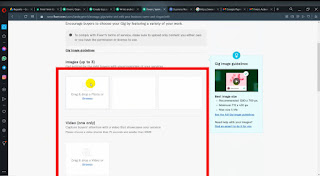













0 Comments