Amazon KDP is the “all new platform” where people are making a lot of cash from, and today I will take you through step by step how you can also start making money from Amazon KDP.
WHAT IS AMAZON KDP ?
Amazon KDP is the abbreviated form of Amazon Kindle Direct Publishing, KDP allows you to self-publish e-books, paperbacks, and hardcover books for free. We give you direct access to your book on Amazon, and allow you to create a product detail page for your book.
HOW DO I MAKE MONEY WITH AMAZON KDP ?
First, you need to become a publisher on Amazon KDP. A publisher, a person who write and publish books.
Here are the steps to create an Amazon KDP Account:
1. Go to http://kdp.amazon.com and sign up for a KDP account.
You can use your existing Amazon.com account to create your account, or choose to create a brand-new account just for your publishing activity.
2. If this is your first time, you will see a warning to complete your account set up.
If you want to get paid, it is important you take the proper steps to get things in place.
3. You Will Now Complete Your KDP Account Information
Company/Publisher Information
The Company/Publisher information pertains to your account only, it will not populate your book's information – you can actually choose whatever Author and Publisher name you want for each individual book that you publish.
I have several pen names, as well as publishing under different publisher names. All of these can be under one KDP account; you do not need a separate account for each. This makes it very easy to publish into different markets and niches using different author names and Publisher names for each one if you want to.
4. Next you need to Complete Your Tax Information
Next, you will take a simple online interview to determine your bank and tax information. The US has a treaty with some companies that will ensure you do not pay more tax than is required on your book sales. Setting up your bank information will require your bank account IBAN and BIC code (both of these will be available on your bank statements. If you have any questions, you can ask your bank, and they will provide the information you need).
Once done, your book royalties will be deposited directly to your assigned bank account.
That’s it. Your first step to Kindle riches.
How to publish books on Amazon KDP :
There are many types of books you can create on Amazon KDP, this includes;
- Journals & planners
- Recipe Books.
- Children's Books.
- Coloring Books.
- Comics.
- Poetry & Novels
- Textbook & More
Here is the general format to write and publish any type of book on Amazon KDP.
First you need to create the interior or content of your boo and the cover of your book, here is a video tutorial which covers how to create book interior or get content for your book, and you can watch
After creating your book content and cover, this is how to publish your book ;
Step 1. Create an Amazon Kindle Direct Publishing (KDP) Account
Visit kdp.amazon.com and choose “Sign in” or “Sign up.”
If you already have an Amazon account, use it to sign in to the KDP system. If not, create a new KDP account.
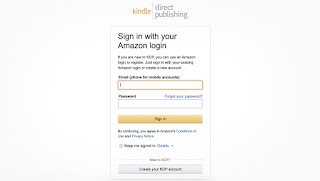
Because it’s your first time signing in with KDP, you’ll need to accept the terms of use.
Once you do that, you’ll see your Amazon Author dashboard.
Step 2. Add a new Kindle e-book (a “new title”)
Since this is your first book on Amazon,
you won’t have any titles listed yet. Click the box that says “+ Kindle e-book or any other form you want it” to add a new Kindle book.
As you start entering information, choose “Save as Draft” at the bottom of the page if you have to stop in the middle.
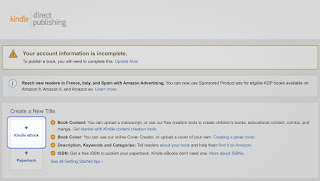
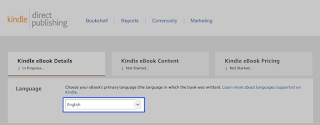
Step 4: Type the title and subtitle of your book.
The title of your book is crucially important:
When someone sees your book's cover, they immediately form an opinion about it, and they read the title first.
Enter the name you want to publish under—the name that will appear on the book cover—as the author. Your real name or a pen name can be used here. If there are many authors, use the Contributors box to provide their names.
Your book description can be up to 4,000 characters long on Amazon.
This description will be displayed on your book's detail page. Readers can buy your book based on the description you provide. It plays a major role in the marketing materials for your book.
Write it out carefully.
Consider these carefully. What you're actually saying when you complete these boxes is:
I want my book to show up when customers input these terms in an Amazon search.
These ought to be pertinent to the reader's problems that your book can address.
To select two categories for your book, use the Categories popup box.
As deeply as you can, drill down with the "+" buttons.
Another crucial marketing choice is this one.
It establishes where people will discover your book, what other publications it will face competition from, and even how challenging it will be to achieve a bestselling flag.
Step 10: Choose the appropriate age range (if this applies)
Do not do anything with this box unless your book is for teens or younger readers. If it is, choose each minimum and maximum that applies.



















0 Comments